General
Digital banking services to startups are offered through Cheqly. Some of the digital products and services that we provide are:
- Business Account
- Physical debit card, Virtual debit card and Digital wallets with Apple, Google and Samsung compatibility
- ACH payments
- Domestic and International wire transfers
- Digital tools and graphs
Cheqly is not a bank. Banking Services, Cheqly’s business account and debit card are provided by Mbanq banking partner Evolve Bank & Trust, Member FDIC (Segregated clients’ bank accounts at licensed bank). Visa® is a registered trademark of Visa® International.
Yes, funds in your Cheqly accounts are insured by the FDIC (Federal Deposit Insurance Company) through Mbanq’s partner bank, Evolve Bank & Trust, Member FDIC. The standard deposit insurance amount is $250,000 per depositor, per insured bank, for each account ownership category.
Your money is with Mbanq banking Evolve Bank & Trust, Member FDIC.
Cheqly doesn’t charge fees for opening a business account. There are no account minimums, monthly fees, or account opening fees. Get more details on our Pricing Page.
When you use your debit card, Visa charges a fee to the merchant. Cheqly receives a percentage of this fee, known as interchange. Our partner bank also earns a small amount of interest on deposits, and Cheqly receives a percentage of this amount.
When you send or receive money in non-US currencies, Cheqly charges a small percentage, known as a conversion fee. Get more details on our Pricing Page.
We are proud to be a 100% digital neobank. There is no physical visit, no paperwork, branch lines and weeks waiting to open a business account through Cheqly
You are in full control of your business finances from a single platform. Make payments, add beneficiaries, view balances, add and manage users online wherever you are
Opening An Account
If your application is complete and compliance eligibility requirements are met, it will only take a couple of business days for your account to be approved.
You can start using your account as soon as you complete the application and your account is approved.
Yes, we’re proud to support U.S. companies founded by people all across the globe. Application is done 100% online. No in-person meeting required. You can open your account from anywhere without needing to visit the US, provided your company is incorporated in the US.
There are a few exceptions. We can’t currently open accounts for individuals living in the countries, that are mentioned at list of prohibited countries.
You’ll need the following:
- U.S. company with a federal Employer Identification Number (EIN)
- Company Formation Documents (i.e., Articles of Association, Articles of Incorporation, Articles of Organization, Foreign qualification registration, etc.) and Certificate of Good Standing
- If a shareholder is a company with 25% of holding – Company Formation Documents (i.e., Business Registration Certificate, Articles of Association, Articles of Incorporation, Articles of Organization, etc.)
- Identification Documents (such as US or Foreign Passport/ US Government Issued Identification Document – State Issued Driver’s License/ Identification Card/ Permanent Resident Card/ US Visa) of each individual shareholder holding 25% or more shares of your company or beneficial owner (a.k.a. UBO)
- US proof of operations if using Registered Agent business address as the company’s physical address
- Complete Face and ID Verification (Cheqly has partnered with Socure)
Do you need any help with obtaining EIN? We can help you get your EIN easily with IncParadise, our partner company, that can help you obtain this document, absolutely hassle free.
US proof of operations is needed when a Registered Agent’s business address is used as Company’ physical address.
One type of documentary evidence should be provided from either OPERATIONS or FINANCE and HR.
OPERATIONS
- Business License – State and/or Local or by Industry
- Lease agreement for office space where the company is registered/ incorporated: WeWork, Regus, Commercial Cafe
- Vendor agreement or any other third party to buy/sell services/ products in the US
- Insurance policies: These documents provide proof of insurance coverage for the business, including general liability insurance, workers’ compensation insurance, and property insurance.
- Contracts and agreements – with suppliers and customers
- Bank statements: These statements show your business’s financial transactions and can help prove your operations in the US. For eg: Checking account statements, credit card statements, wire transfer records, Stripe or PayPal transaction records
- Legal agreements with US attorney
- Sales invoices: If your business sells products or services in the US, you may provide sales invoices to demonstrate your revenue generation and business activities in the US.
- Purchase invoices: If your business purchases goods or services in the US, you may provide purchase invoices to demonstrate your procurement activities and business relationships in the US.
FINANCE and HR
- Company’s bank statement or of your subsidiary (if entity has another company operating outside of the US, you can demonstrate that your e.g. Facebook Europe Limited is opening a branch in the US and you already have US clients under the EU branch.)
- Financial statements: such as a balance sheet, income statement, and cash flow statement.
- Tax-related documents: These may include tax returns, tax invoices, and other documents that demonstrate your business’s compliance with US tax laws. For eg: Federal and State Tax Returns, Sales Tax Permits, Tax Invoices, 1099-MISC forms, W-2 forms, 941 forms.
- Employment and payroll documents: These documents include employee contracts, payroll records, and other documents that show your business’s employment practices and operations in the US. For eg: Employee contracts, employment agreements, payroll records, W-4 forms, I-9 forms.
- Paypal, Stripe etc – account approval
Note: Invoice/ bill/ agreement should contain the name of the company, its business address and amount in the USD
As a part of the onboarding process, all clients have to undergo face and ID verification as a mandatory step. This is done by a partner service, Socure.
How does the verification process work:
- After an applicant submits the application to apply for a business account for his/her company, a link with the verification QR code (Link is valid for 72 hours) is sent to the mobile number
- Click on the link to start the process which takes 2 minutes to complete
- You will be required to take live face and ID verification.
- Upon completion, close the page and Cheqly team will contact you
The verification has to be undertaken by all individual shareholders and UBOs. If applicant is not a shareholder/ubo or if there are more than one shareholder, then Cheqly team will send the verification link separately to the other shareholder/ubo’s mobile number.
If your QR code has expired (Link is valid for 72 hours), please write at [email protected] with the name of your company and we will send you a new verification link.
Please note – Application is not complete until verification is completed.
At Cheqly, we support UBOs from all over the world. We do not treat foreign UBO differently than a US based individual. We will be collecting following information to open a business account for your company:
- U.S. company with a federal Employer Identification Number (EIN)
- Company Formation Documents (i.e., Business Registration Certificate, Articles of Association, Articles of Incorporation, Articles of Organization, Foreign qualification registration etc.)
- If a shareholder is a company with 25% of holding – Company Formation Documents (i.e., Business Registration Certificate, Articles of Association, Articles of Incorporation, Articles of Organization, etc.)
- If a shareholder is an individual with 25% of holding/ UBO:
- Identification Documents (such as US or Foreign Passport/ US Government Issued Identification Document – State Issued Driver’s License/ Identification Card/ Permanent Resident Card/ US Visa)
- Home address
- Date of Birth
- SSN/ITIN (if any)
- Phone number
- Email address
- US proof of operations if using Registered Agent business address as the company’s physical address
Cheqly’s account number comprises of two elements. Cheqly code 95100 + your 11-digits company account number 95100XXXXXXXXXXX
Domestic Wire Instructions:
| Bank Name | Evolve Bank & Trust |
| ABA Routing Number | 084106768 |
| Bank Address | 6070 Poplar Ave, Suite 200 Memphis, TN 38119 |
| Name | Your company name |
| Account Number* | XXXXXXXXXXXXXXXX |
| Type of account | Checking |
| Address: | Your address |
*Your account number is 16-digits. Input Cheqly as the beneficiary. Your distinguisher is the “account number”.
You can find your account details by going to your Accounts page, selecting preferred account here and clicking on “Download wire details”.
Important. To successfully send a wire:
- Use Evolve Bank & Trust details in the beneficiary (recipient) field
- Use your company details in the reference field
- Send USD only
You will need the following information to send or receive money to or from Cheqly account:
| Company Name (Beneficiary name): |
Evolve Bank & Trust |
| Company Address: | 6070 Poplar Ave, Suite 200, Memphis, TN 38119 |
| Account Number: | 084106768 |
| Bank Name: | First National Banker’s Bank |
| Bank Address: | 7813 Office Park Blvd, Baton Rouge, LA 70809 |
| SWIFT Address*: | FRNAUS44XXX |
* Remove the trailing XXX if you are asked for an eight-digit code
Add Special Instructions/Memo for International Wires/Originator To Beneficiary Information:
Receiver Company Name
Account Number (Your Cheqly Account Number is 16-digits starting with 95100xxxxxxxxxxx)
Your Company Address at Cheqly application
Important.
Include this memo in the field for further credit/special Instructions/orginator to beneficiary information:
For example:
AbcdExample Inc
9510012345678900
1534 Decature, Las Vegas, 89108, NV at Evolve Bank & Trust
Your account number is 16-digits. Your distinguisher is the “account number”.
You can find your account details by going to your Accounts page, selecting preferred account here and clicking on “Download wire details”.
You can find wire details for your account by clicking on the Accounts on your dashboard. Click Business Accounts to download your ACH and Wire details
Cheqly uses business services provided by Evolve Bank & Trust, Member FDIC. The routing code of Evolve Bank & Trust is 084106768.
You business account and card will have the following default limits:
| Payment Type | Transfer Type | Duration | Amount | No of Transfers |
| ACH | Debit | Daily | $20,000 | 10 |
| ACH | Debit | Weekly | $50,000 | 70 |
| ACH | Debit | Monthly | $90,000 | 320 |
| ACH | Credit | Daily | $200,000 | No minimum limit |
| ACH | Credit | Weekly | $250,000 | No minimum limit |
| ACH | Credit | Monthly | $400,000 | No minimum limit |
| Internal | Credit | Daily | No minimum limit | No minimum limit |
| Internal | Credit | Weekly | No minimum limit | No minimum limit |
| Internal | Credit | Monthly | No minimum limit | No minimum limit |
| ATM Card | Debit | Daily | $20,000 | No minimum limit |
| ATM Card | Debit | Weekly | $50,000 | No minimum limit |
| ATM Card | Debit | Monthly | $90,000 | No minimum limit |
| ATM Card | Credit | Daily | $10,000 | No minimum limit |
| ATM Card | Credit | Weekly | $20,000 | No minimum limit |
| ATM Card | Credit | Monthly | $50,000 | No minimum limit |
| WIRE | Debit | Daily | $20,000 | No minimum limit |
| WIRE | Debit | Weekly | $50,000 | No minimum limit |
| WIRE | Debit | Monthly | $90,000 | No minimum limit |
| WIRE | Credit | Daily | $200,000 | No minimum limit |
| WIRE | Credit | Weekly | $250,000 | No minimum limit |
| WIRE | Credit | Monthly | $400,000 | No minimum limit |
Every Cheqly account is assigned account limits during the onboarding process. If you need to make a payment that is above your designated limit, please write to us at [email protected]
We will ask you some questions about the increased limits request.
For example:
- What sort of (ACH/Wire/Check Deposit) volume should we be expecting?
- Who are you paying? If vendors, do you have any contracts or invoices you could provide us?
The login credentials of the web-banking platform are generated after the successful opening of Cheqly business account. Until then, your account is in review and unavailable for logging and you will see this message:
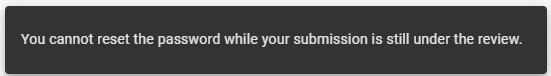
Once your application is approved, You will receive your one time password for the first login which you will use to set your own password.
If you are having trouble logging into your Cheqly account then try to reset the password at https://app.cheqly.com/ using the link “Forgot password?”. If you are still facing login issues, please contact us at [email protected]
If you have just applied for a new account, you can find out more here.
Security and Privacy
Your account’s security is Cheqly’s top priority. Some things we do to ensure your account’s safety include:
- Requiring HTTPS on all pages, and use HSTS to ensure browsers only ever connect to us over a secure connection.
- Employing a third party to perform penetration testing each year to check for vulnerabilities.
- Storing passwords hashed with the bcrypt algorithm. We never store or log your plaintext password.
- Using Time-based One Time Passwords for two-factor authentication. We never send authentication codes via insecure channels like SMS.
- Encrypting our database and all uploaded images. We employ additional encryption for sensitive data, like social security numbers.
- Never storing your debit card number. Only the last 4 digits are stored for the identification purpose.
Protecting and respecting your privacy rights is our duty. We do not sell any data (e.g. passport and/or ID, email addresses, etc.) to third parties. However, we may share it for regulatory purposes such as identity verification.
For more details, please read our Privacy Policy.
- Write to us at [email protected]
- Chat with us via Cheqly web-banking
- Submit Customer Support Form online
- Call us at toll free number (800)324-9419 (If you are calling outside US, please put US phone code: +1 and then (800)324-9419)
Business Account
Companies incorporated in any of the states of the United States can apply for Cheqly’s business account.
As soon as the funds are received in your Cheqly account, the account will be credited.
Normally it will take:
- 3-5 business days for domestic ACH transfer
- 1-2 business days for domestic Wire transfer
- Upto 5 business days for international Wire transfer
Refer to our Pricing List.
- ACH transfer cut off time is 4:00 PM PST
- Domestic Wire transfer cut off time is 3:00 PM CST
- International Wire transfer cut off time is 12:00 PM CST
You can find your monthly statement in web-banking. For more information, please visit our Support center.
Debit Card
It is a debit card issued by Cheqly in partnership with Evolve Bank and Trust and Visa. Visa® is a registered trademark of Visa® International. Debit cards can be physical cards, virtual cards and digital wallets with Apple, Google and Samsung compatibility.
Write to us immediately at [email protected], call us at (800)324-9419 or submit Customer Support Form online available on our website
We don’t currently support cash deposits.
You can withdraw cash at any ATM within and outside the United States. The daily limit of cash withdrawals is $300, weekly is $2,250 and monthly limit is $9,000. If you require higher limits, please contact us and we will help you.
Pricing
Cheqly doesn’t charge fees for opening a checking account. There are no account minimums, monthly fees, or account opening fees. Get more details on our Pricing Page.
When you use your debit card, the card processor charges a fee to the merchant. Cheqly receives a percentage of this fee, known as interchange. Our partner bank also earns a small amount of interest on deposits, and Cheqly receives a percentage of this amount.
When you send or receive money in non-US currencies, Cheqly charges a small percentage as conversion fee.
Please refer to the Pricing list.
Check out Support section or Contact Cheqly:
- Write to us at [email protected]
- Chat with us via Cheqly web-banking
- Submit Customer Support Form online
- Call us at (800)324-9419
*Operating hours for chat is from 9:30am to 4:40 pm Pacific Standard Time
We will respond to you within 1-2 business days from the time of submitting your query. The response time may be more due to a weekend or a public holiday.
Do you have questions about something else? Check out our Customer support or email us at [email protected].
